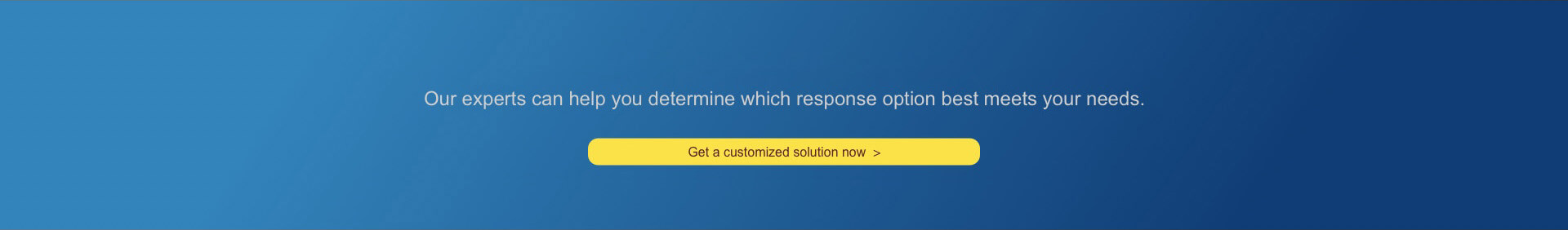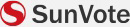The classroom clicker is also called a response clicker, voting keypad, or classroom interactive response system. It is a teaching system that allows teachers to receive real-time feedback on the answers of the whole class through classroom clickers. It is a teaching technique that helps teachers quickly collect and analyze feedback on student classroom problems. Teachers can obtain real-time feedback information from the entire class, understand the overall learning status of the class, enhance teacher-student interaction, and help teachers adjust teaching progress and change teaching strategies in a timely manner.

How is the classroom clicker used in the classroom?
In the classroom, the teacher first presents exercises and asks questions to the students, usually single-choice, multiple-choice, or true/false questions. After thinking, the students submit their answers using the classroom clickers. The computer receives the signals from the classroom clickers through the connected receiver, and the classroom response system software on the computer generates statistical charts showing the distribution of student answers. Teachers can determine the subsequent teaching process based on the statistical results, such as discussing the knowledge points related to this question or moving on to the next question.
Usually, during a complete class, teachers design a series of questions and conduct several in-class quizzes to obtain timely and accurate feedback from students using classroom clickers. In the pre-learning or review testing stage before teaching a new lesson, teachers use in-class quizzes to predict and evaluate students’ existing knowledge levels in real time. During the teaching phase of a new lesson, teachers use in-class quizzes to understand students’ mastery of various knowledge points in the current teaching segment for formative assessment. At the end of the class, teachers use quizzes to assess students’ overall grasp of the teaching content for summative evaluation.
What are the benefits of using the classroom clicker in classroom teaching?
Encourages the participation of all students in class
Teachers can use classroom clickers without changing their original teaching design and habits. They can present exercises using blackboards, PowerPoint, or papers, and students can use the classroom clicker to replace raising hands to answer questions. Students who may not usually raise their hands to answer questions in traditional classrooms will be willing to provide feedback using classroom clickers. Teachers can get real-time results of each student’s answering. Due to time constraints in traditional classrooms, there are rarely opportunities for all students to freely express their views. The use of classroom clickers allows all students to participate in class, greatly enhancing classroom participation. Teachers can choose to use anonymous or named feedback methods, with anonymous answers encouraging students to express minority views without worrying about being wrong in front of the class. Especially for sensitive or controversial topics, classroom clickers provide students with ample opportunities to express themselves.
Enhances real-time interaction and livens up the classroom atmosphere
Teachers can use classroom clickers to initiate in-class questioning, in-class quizzes, classroom quiz games, random calling, and more. This enhances the interaction and communication between teachers and students. Students only need to press the buttons on the classroom clickers to answer questions, and the teacher can immediately know who answered the fastest, which answer choice has the most or least selections, and who got the answers right or wrong. For students, this answering process is like a classroom game organized by the teacher, and they can enjoy the fun of real-time interaction, livening up the classroom atmosphere.
Timely assessment of students’ knowledge
By using classroom clickers, teachers can quickly collect all students’ answer in the classroom and automatically generate statistical charts. Teachers can adjust their teaching plans based on students’ feedback to meet their learning needs. If the feedback results indicate that students understand and grasp the knowledge points, the teacher can smoothly move on to the next topic; if not, the teacher needs to spend more time on this topic, organize discussions, or use different exercises. Classroom clickers help teachers understand students’ learning progress at any time. The system records each student’s feedback on each question, and these recorded data can be analyzed to help teachers better understand students’ learning content, difficulties, and learning styles, assisting in decision making or designing subsequent learning.
Enhances efficiency in testing and grading!
Using classroom clickers allows students to quickly provide feedback, significantly improving the efficiency of classroom exercises. Teachers can initiate tests on the software at any time, without the need to print and distribute paper exams. Students can use classroom clickers to answer, and the system can automatically grade objective questions, record subjective question scores, and generate various data analysis reports needed by the teacher. For objective questions, teachers do not need to spend a lot of time and effort grading and scoring, greatly reducing the pressure of grading and improving efficiency. Teachers can focus more on classroom teaching and improvement research. For frequent and high-volume centralized testing and exercises, classroom clickers make it easier for both teachers and students. The accumulated answer data can help teachers analyze teaching and conduct research and evaluate students’ progress.
No matter it’s primary school, middle school, high school, or university, improving the level of interaction between teachers and students, assessing teaching situations in real time, and enhancing teaching effectiveness are urgent problems that need to be solved. By using classroom response systems appropriately, it can efficiently enhance classroom teaching efficiency and effectiveness!